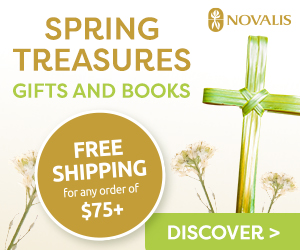Our gift to you as we celebrate 20 Years of Salt + Light Media
Salt + Light Media
Saturday, July 1, 2023

“You are the salt of the earth... You are the light of the world”
(Matthew 5:13-14)
For twenty years we have made your hope our mission. From Papal visits, to World Youth Day coverage, to inspiring stories from countries around the globe, it brings us such joy to fill your homes with uplifting Catholic media.
We are compelled by the words in the Gospel of St. Matthew, to be the salt of the earth and the light of the world. By choosing us as your Catholic media outlet in Canada, you support our mission to bring flavour and vibrancy to the world through our work.
As a special thank you, and to celebrate this anniversary, we are offering new subscribers two months free of Salt + Light Plus, our on-demand streaming platform. Visit slmedia.org/live or click the image below to create a new subscription. See further down for our detailed step-by-step guide.
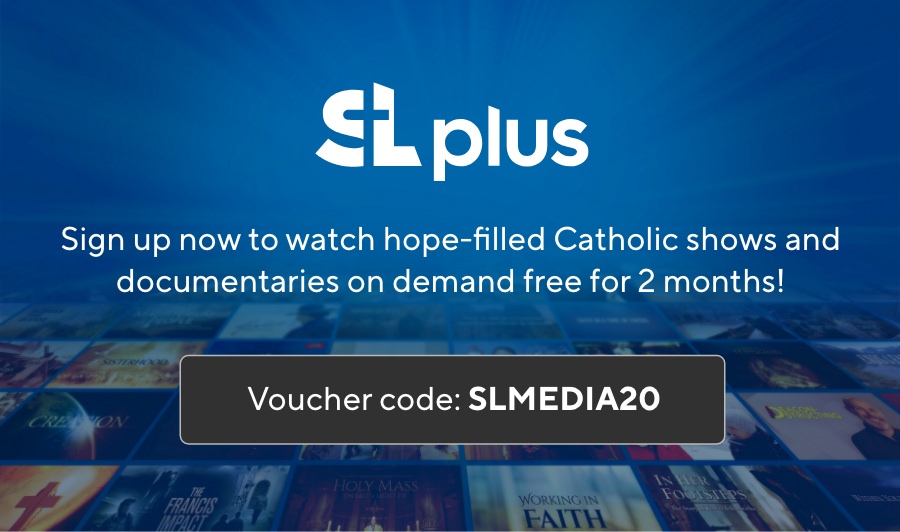 Since our launch on July 1, 2003, the generosity of supporters like you has allowed our team to flourish and grow. Please consider helping us celebrate our 20th anniversary by renewing your support today. Your donations are critical as we continue producing and distributing hope-filled and joyful Catholic media content. Can we rely on you?
We are so grateful for your faithful support. With your continued help, we can carry on in our mission for decades to come.
Since our launch on July 1, 2003, the generosity of supporters like you has allowed our team to flourish and grow. Please consider helping us celebrate our 20th anniversary by renewing your support today. Your donations are critical as we continue producing and distributing hope-filled and joyful Catholic media content. Can we rely on you?
We are so grateful for your faithful support. With your continued help, we can carry on in our mission for decades to come.
(Two-month free trial for new accounts who sign up using the voucher code: SLMEDIA20. Valid from July 1, 2023 at 12:00 am ET until July 31, 2023 at 11:59 pm ET. Free trial will end after two months. No purchase necessary.)
Setting up a new Salt + Light Plus subscription:
1. Click here: https://slmedia.org/live or open your browser and go to https://slmedia.org/live 2. You should see a blurry window in the middle of the screen, with a blue button near the centre that says SUBSCRIBE in blue. Click SUBSCRIBEQuick note: Salt + Light Plus has loads of great videos in its library, not just the live TV feed. This is just the simplest and most straightforward way to start.
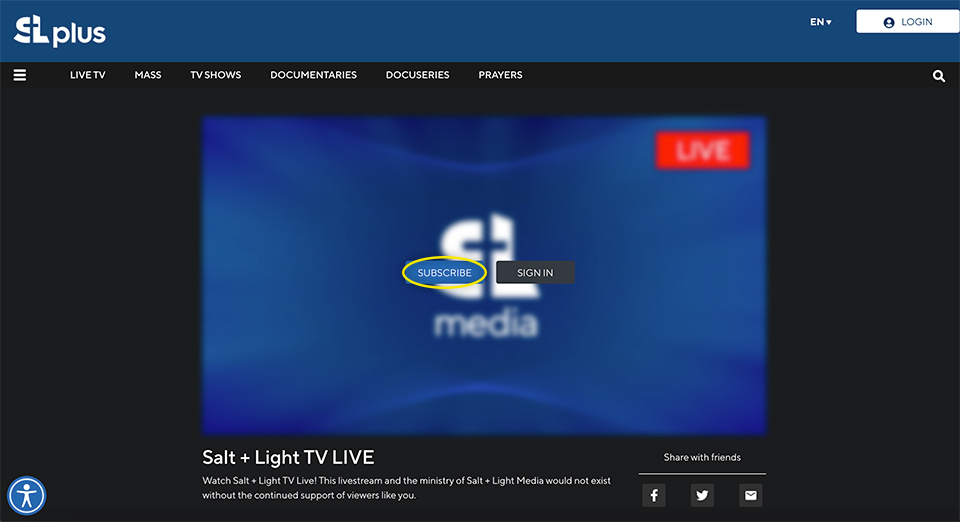 A smaller box should pop up. You’ll see “LOGIN / SIGN UP” in the grey under the blue “SL media” banner, with “SIGN UP” already selected.
3. You need an email address to use to login. Choose one of your email addresses, click “email” and type in the email address you chose.
A smaller box should pop up. You’ll see “LOGIN / SIGN UP” in the grey under the blue “SL media” banner, with “SIGN UP” already selected.
3. You need an email address to use to login. Choose one of your email addresses, click “email” and type in the email address you chose.
Important note: This will be the email address connected to your subscription, so it'll be the one you'll use whenever you log in to Salt + Light Plus.
For more help, contact us at [email protected]
4. Click “Confirm Email” (the next line) and type in the same email address.
5. Click “First name” (the next line) and type in your first name
6. Click “Last name” (the next line) and type in your last name
7. You also need a password to login. Decide on a password, click “password” (the next line) and type in that password.
8. Click “Repeat password” (the next line) and type in the same password.
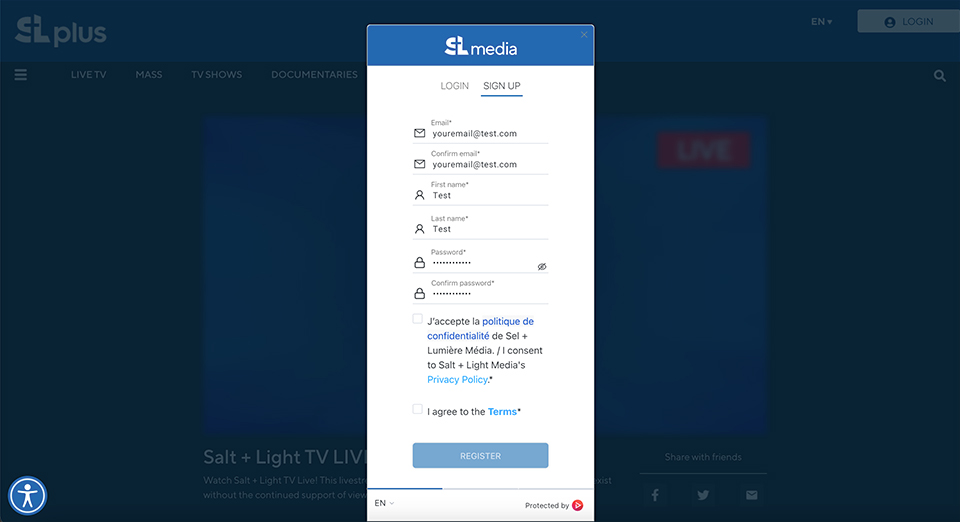 9. Below that, you’ll see a small square box next to “J’accepte la politique de confidentialité de Sel + Lumière Média. / I consent to Salt + Light Media's Privacy Policy.*” Click the small square box so that a check mark appears. If you’d like to read the Privacy Policy, click Privacy Policy. A new tab will open in the browser, allowing you to read through that wonderful legalese! Then return to the tab with the login box you’ve been typing away in (with the blue “SL media” banner at the top).
10. Below Privacy Policy, you’ll see another small square box next to “I agree to the Terms*” Click the small square box so that a check mark appears. If you’d like, click Terms and read through more wonderful legalese!
11. Click REGISTER (long blue box below “I agree to the Terms*”)
9. Below that, you’ll see a small square box next to “J’accepte la politique de confidentialité de Sel + Lumière Média. / I consent to Salt + Light Media's Privacy Policy.*” Click the small square box so that a check mark appears. If you’d like to read the Privacy Policy, click Privacy Policy. A new tab will open in the browser, allowing you to read through that wonderful legalese! Then return to the tab with the login box you’ve been typing away in (with the blue “SL media” banner at the top).
10. Below Privacy Policy, you’ll see another small square box next to “I agree to the Terms*” Click the small square box so that a check mark appears. If you’d like, click Terms and read through more wonderful legalese!
11. Click REGISTER (long blue box below “I agree to the Terms*”)
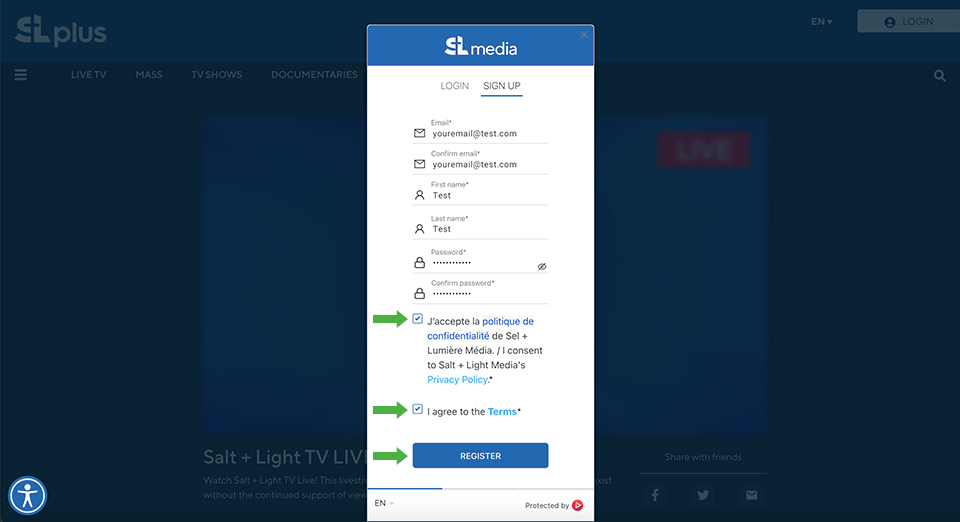 12. Your browser’s password manager might pop up. It might be a good idea to let the password manager remember your login info for you, especially if that info is difficult to remember. It’s more secure and more convenient than writing it down yourself!
You've now registered your account, and the following steps will help you complete your subscription and access the full Salt + Light Plus catalogue. The pop-up box will automatically move on to the next part of this process.
1. For now, choose the "Monthly Subscription $3.99/month" option. Click on that one so that its grey background turns to white and is surrounded by a blue banner.
12. Your browser’s password manager might pop up. It might be a good idea to let the password manager remember your login info for you, especially if that info is difficult to remember. It’s more secure and more convenient than writing it down yourself!
You've now registered your account, and the following steps will help you complete your subscription and access the full Salt + Light Plus catalogue. The pop-up box will automatically move on to the next part of this process.
1. For now, choose the "Monthly Subscription $3.99/month" option. Click on that one so that its grey background turns to white and is surrounded by a blue banner.
Note: You won’t be asked to provide your method of payment at this time: the free subscription will automatically end after the two-month period.
For more help, contact us at [email protected]
2. Near the bottom right of the small box, you’ll see a blue button with the text NEXT in white. Click NEXT
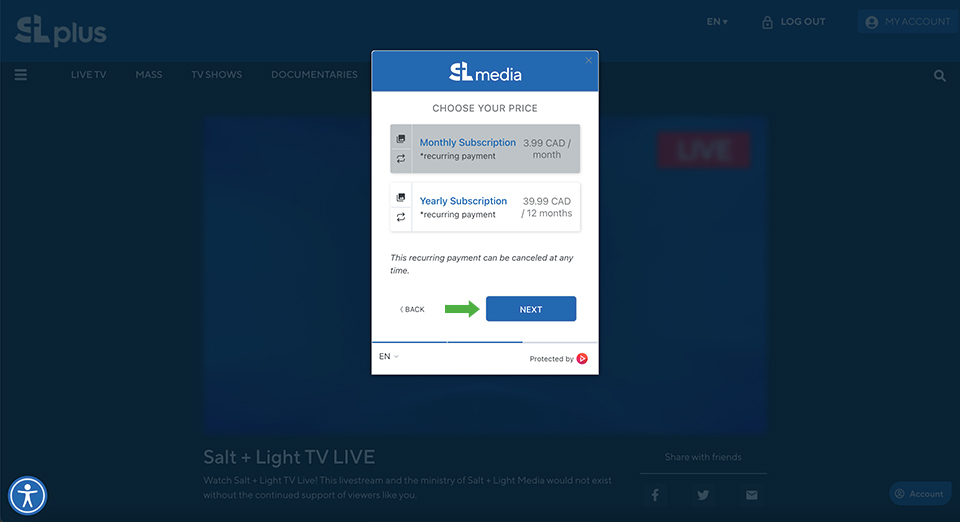 3. Another box will pop up. Near the middle of the box, below the text, “I am paying for: Monthly Subscription, Price: 3.99 CAD *billed every month” is the line that says “add voucher.” Click “add voucher”
3. Another box will pop up. Near the middle of the box, below the text, “I am paying for: Monthly Subscription, Price: 3.99 CAD *billed every month” is the line that says “add voucher.” Click “add voucher”
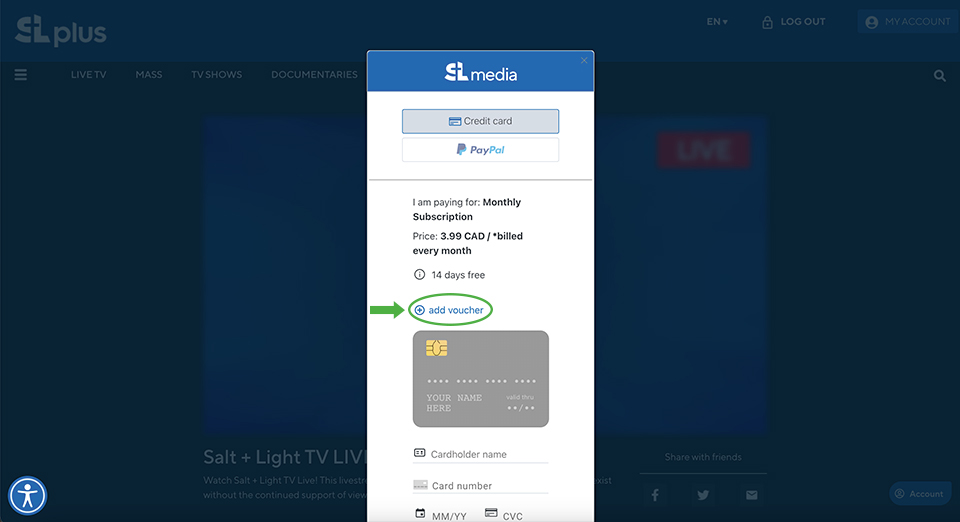 4. A line that says “voucher code” will appear in place of “add voucher.” Click “voucher code” and type in or copy-and-paste the code SLMEDIA20
5. Wait a few moments for the system to process the code. When it’s successful, a larger checkmark will appear, with SUCCESS! In blue below it.
6. Below that, you’ll see a blue box with ACCESS CONTENT in grey text. Click ACCESS CONTENT
4. A line that says “voucher code” will appear in place of “add voucher.” Click “voucher code” and type in or copy-and-paste the code SLMEDIA20
5. Wait a few moments for the system to process the code. When it’s successful, a larger checkmark will appear, with SUCCESS! In blue below it.
6. Below that, you’ll see a blue box with ACCESS CONTENT in grey text. Click ACCESS CONTENT
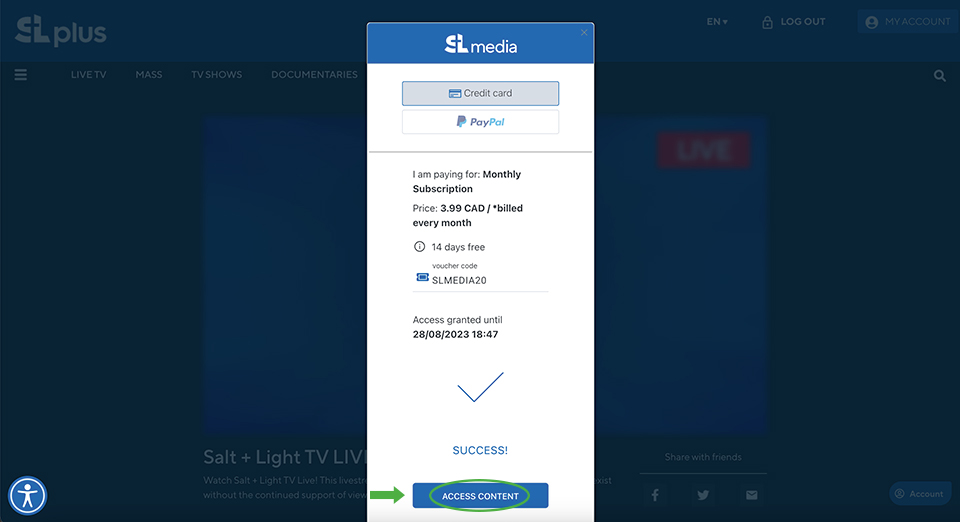 7. The Live TV feed should start playing. If it doesn’t, click refresh in your browser.
8. You’re now signed up for two free months of Salt + Light plus! Click on the SLPlus logo at the top left of the window to explore the wide range of Salt + Light Media’s on-demand video library.
7. The Live TV feed should start playing. If it doesn’t, click refresh in your browser.
8. You’re now signed up for two free months of Salt + Light plus! Click on the SLPlus logo at the top left of the window to explore the wide range of Salt + Light Media’s on-demand video library.
Related Articles:
<<
SUPPORT LABEL
$50
$100
$150
$250
OTHER AMOUNT
DONATE
Receive our newsletters
Stay Connected
Receive our newsletters

Stay Connected